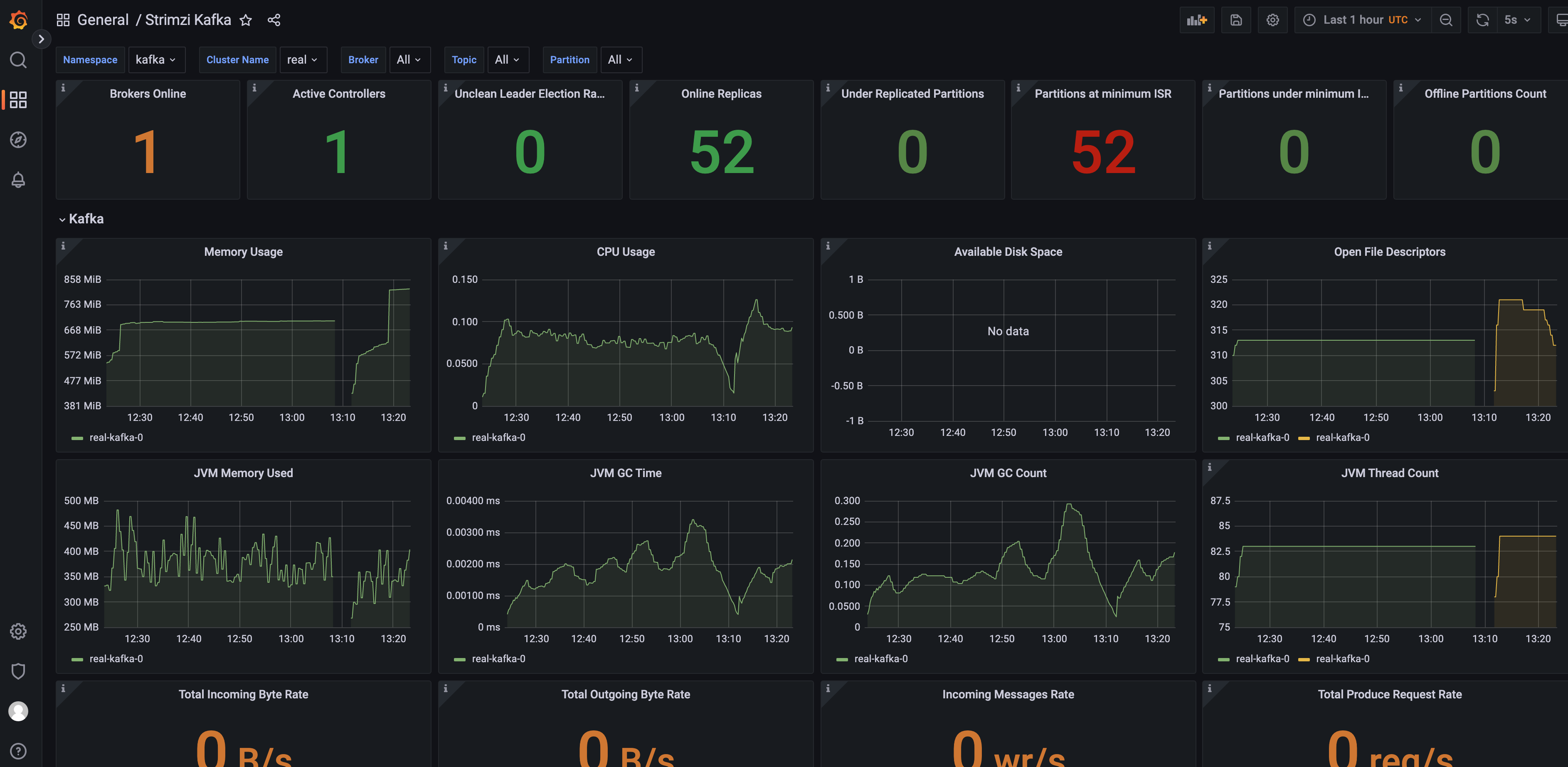安装
安装Kafka-Operator
创建命名空间
kubectl create namespace kafka下载https://strimzi.io/install/latest?namespace=kafka并重命名为install.yaml,执行安装
kubectl create -f install.yaml -n kafka创建kafka集群
下载https://strimzi.io/examples/latest/kafka/kafka-persistent-single.yaml,修改内容:
apiVersion: kafka.strimzi.io/v1beta2
kind: Kafka
metadata:
name: mykafka # 集群名称
namespace: kafka # 增加一行命名空间
spec:
kafka:
version: 3.2.0
replicas: 3 # kafka节点数
listeners:
- name: plain
port: 9092
type: internal
tls: false
- name: tls
port: 9093
type: internal
tls: true
config: # 根据情况修改
offsets.topic.replication.factor: 3
transaction.state.log.replication.factor: 3
transaction.state.log.min.isr: 1
default.replication.factor: 3
min.insync.replicas: 1
inter.broker.protocol.version: "3.2"
storage:
type: jbod
volumes:
- id: 0
type: persistent-claim
class: local-path # 使用local-path这个storageclass
size: 100Gi
deleteClaim: false
zookeeper:
replicas: 3 # zk节点数
storage:
type: persistent-claim
class: local-path # 使用local-path这个storageclass
size: 100Gi
deleteClaim: false
entityOperator:
topicOperator: {}
userOperator: {}注意用#注释的部分,视情况修改。其中namespace尤其重要,一定要填
创建集群:
kubectl apply -f kafka-persistent-single.yaml不要在意kafka-persistent-single.yaml这个文件的命名,官方给的example就是这个名,你可以更改为任意名字。
查看pods:
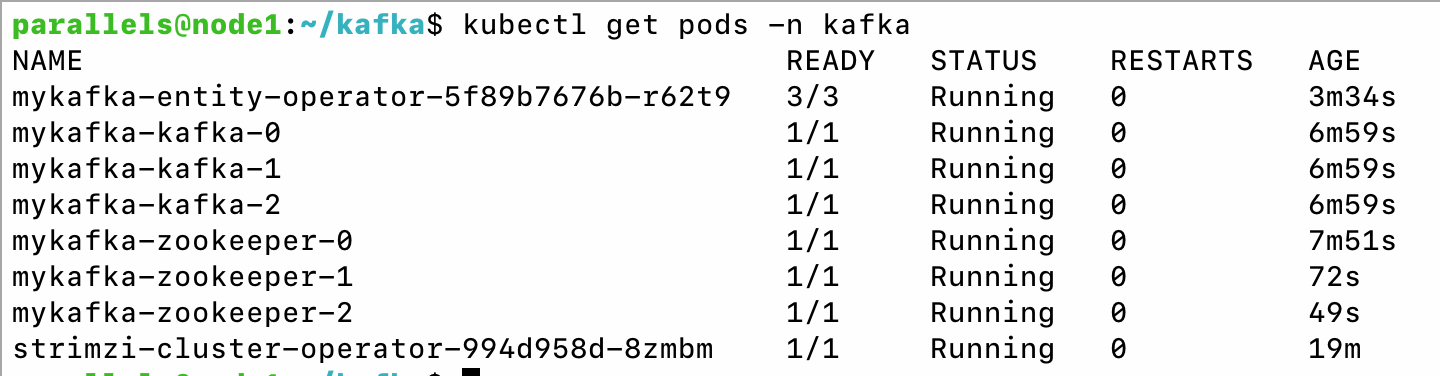
查看svc:
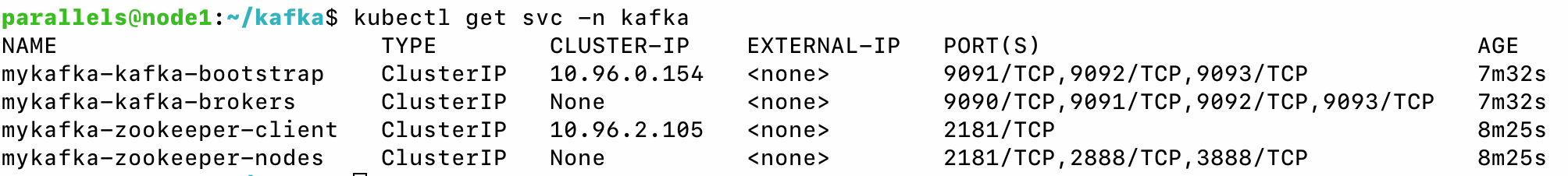
集群内使用连接kafka只需只用mykafka-kafka-bootstrap:9092,例如生产数据:
kubectl -n kafka run kafka-producer -ti \
--image=quay.io/strimzi/kafka:0.30.0-kafka-3.2.0 \
--rm=true --restart=Never -- bin/kafka-console-producer.sh \
--bootstrap-server mykafka-kafka-bootstrap:9092 \
--topic my-topic消费数据:
kubectl -n kafka run kafka-consumer -ti \
--image=quay.io/strimzi/kafka:0.30.0-kafka-3.2.0 \
--rm=true --restart=Never -- bin/kafka-console-consumer.sh \
--bootstrap-server mykafka-kafka-bootstrap:9092 \
--topic my-topic --from-beginning对外暴露服务
安装好集群默认只能k8s集群内部访问,如果需要对外暴露,修改配置文件listeners,如下:
listeners:
- name: plain
port: 9092
type: internal
tls: false
- name: tls
port: 9093
type: internal
tls: true
- name: external # 增加外部访问用的linstener
port: 9094 #端口
type: nodeport # nodeport类型
tls: false
configuration:
bootstrap:
nodePort: 32094 # 指定nodeport端口,不指定会随机分配执行kubectl apply -f kafka-persistent-single.yaml使配置生效,kafka operator会自动帮你重启kafka。
查看svc:
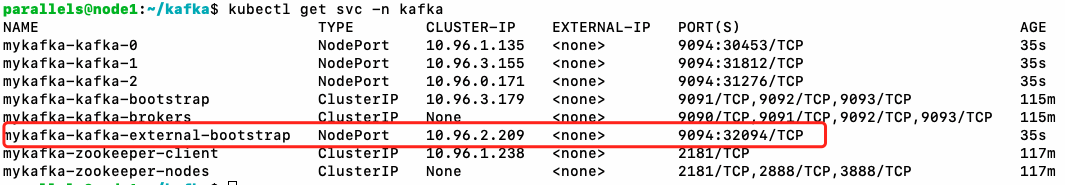
也可以使用kubectl get kafka -n kafka -o yaml看到监听信息:
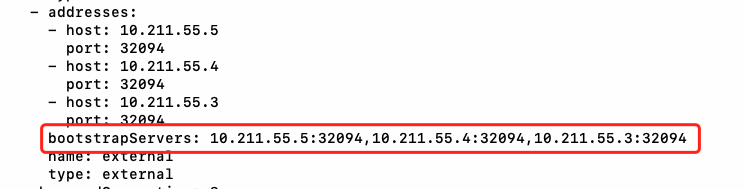
上图中的10.211.55.5等三个ip是我服务器的ip。为了验证外部可访问,我另外找了一台机器,下载了一个原生的kafka包,消费一下:
./kafka-console-consumer.sh --bootstrap-server=10.211.55.5:32094,10.211.55.4:32094,10.211.55.3:32094 \
--topic my-topic --from-beginning消费成功:
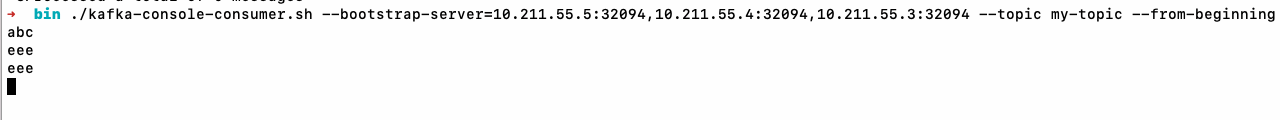
但如果你是用云服务,有一点需要注意:以上对外暴露的方法,只能使用云服务器的内网ip进行访问,无法使用公网ip访问,因为对于云服务器本身来说,它是感知不到公网ip的,而且安装k8s时用的也是内网ip进行安装。
为了能够用公网ip进行访问,可以按如下方法配置:
listeners:
- name: plain
port: 9092
type: internal
tls: false
- name: tls
port: 9093
type: internal
tls: true
- name: external
port: 9094
type: nodeport
tls: false
configuration:
bootstrap:
nodePort: 32094
- name: pubexternal # 公网访问的
port: 9095
type: nodeport
tls: false
configuration:
bootstrap:
nodePort: 32095 # nodeport端口
brokers:
- broker: 0
advertisedHost: 10.10.10.1 # 公网ip
- broker: 1
advertisedHost: 10.10.10.2 # 公网ip
- broker: 2
advertisedHost: 10.10.10.3 # 公网ipkubectl get kafka -n kafka -o yaml看到监听信息:
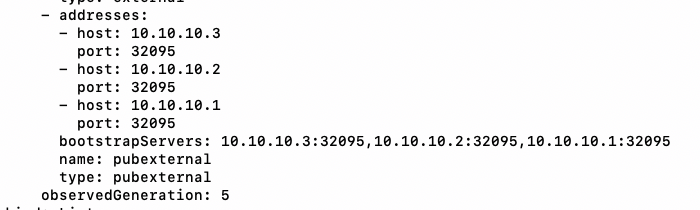
Broker配置
安装集群时用的yaml中就包含了kafka broker的配置:
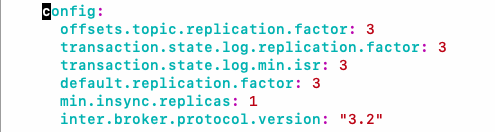
具体配置项直接参考kafka官网:Apache Kafka
不过有小部分配置项是不支持在这里修改:
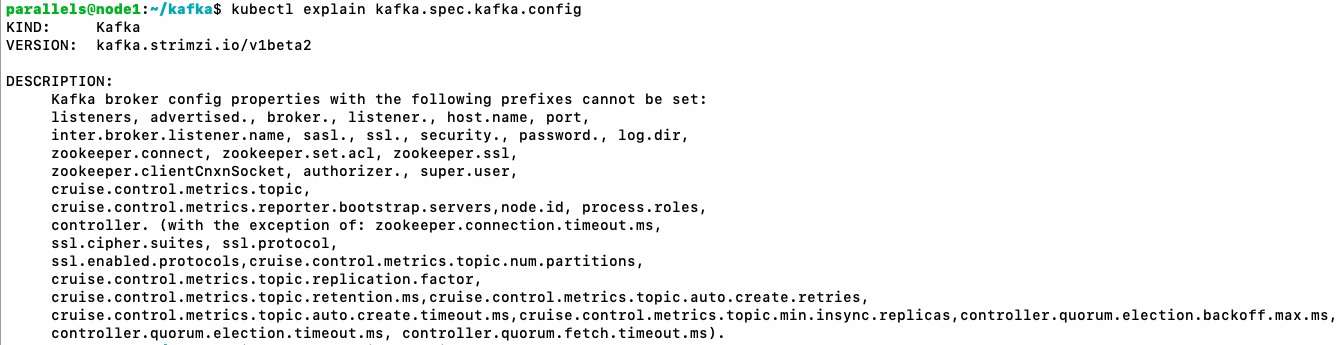
为了验证配置,我们将“自动创建topic”设置为false:
config:
auto.create.topics.enable: falsekafka启动时日志会打印配置,可以查看日志:
kubectl logs mykafka-kafka-0 -n kafka使用不存在的topic来生产数据,发现报UNKNOWN_TOPIC_OR_PARTITION错误,可见配置生效
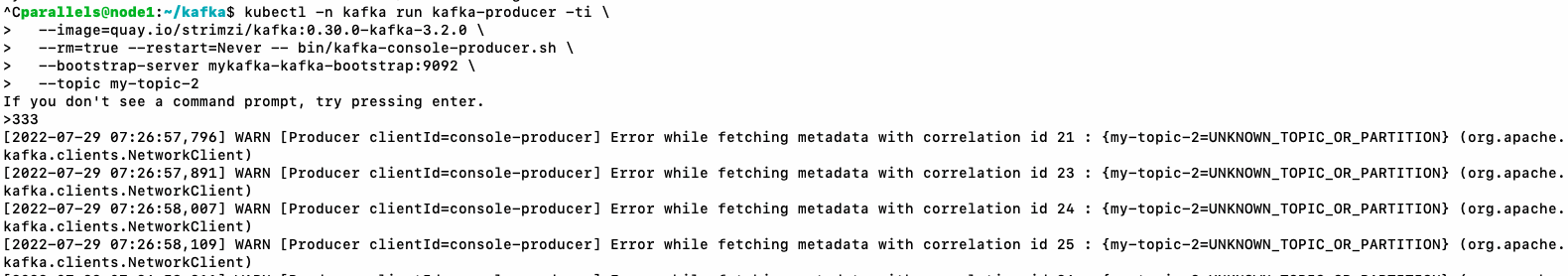
Operator
我们安装了Operator之后,通过kubectl get pods -n kafka可以看到有两个operator的pod:
AME READY STATUS RESTARTS AGE
mykafka-entity-operator-df697469d-lmwtq 3/3 Running 0 11h
mykafka-kafka-0 1/1 Running 0 11h
mykafka-kafka-exporter-5db54494d6-f2mm8 1/1 Running 0 11h
mykafka-zookeeper-0 1/1 Running 0 11h
strimzi-cluster-operator-8677464d48-7dgf7 1/1 Running 0 32h其中cluster-operator就是帮助我们创建集群的,而entity-operator中包含了topic operator和user operator
TopicOperator
topic operator的架构图如下:
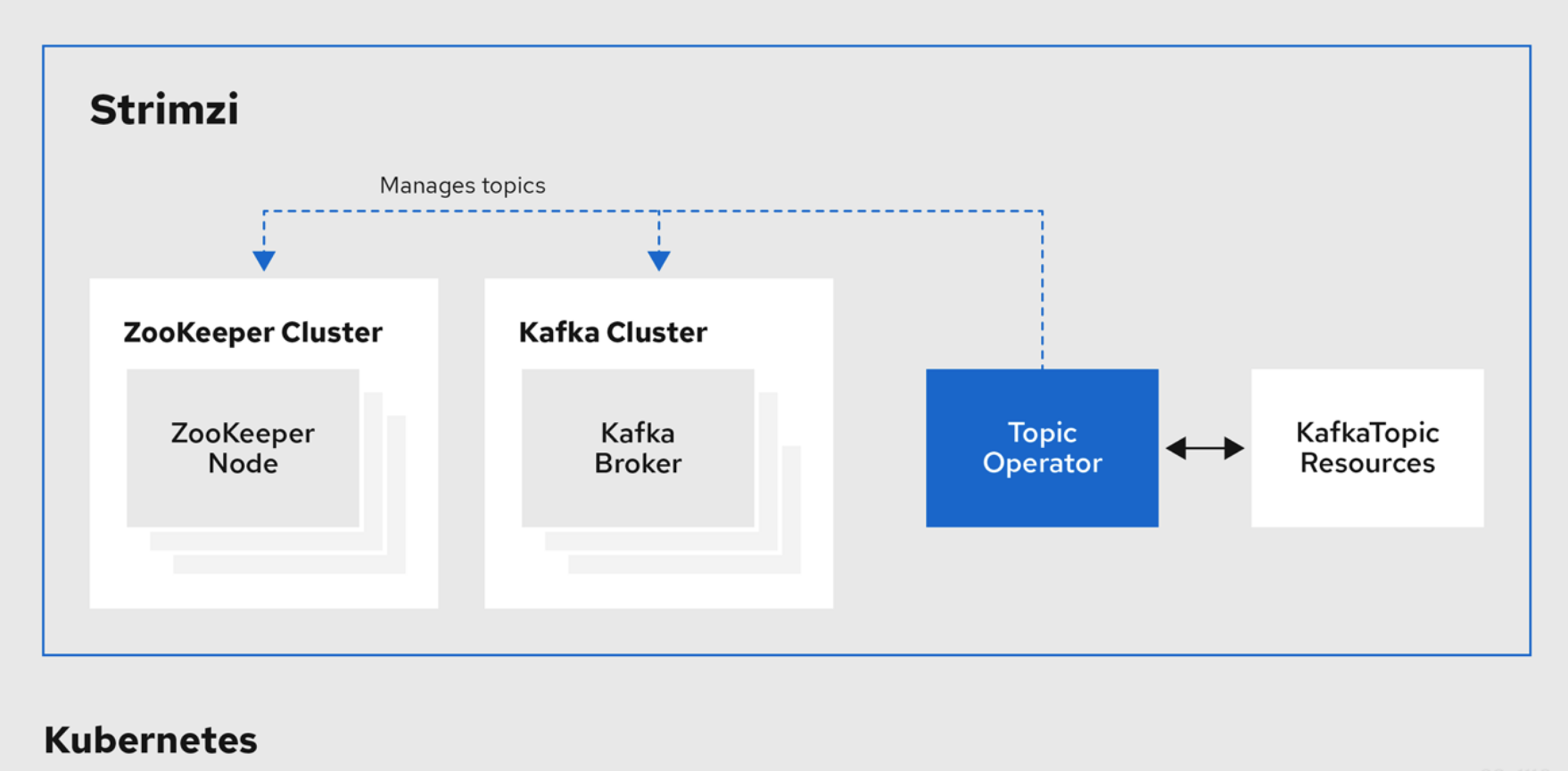 我们可以通过创建一个KafkaTopic类型的K8S资源,来让TopicOperator帮你自动创建主题:
我们可以通过创建一个KafkaTopic类型的K8S资源,来让TopicOperator帮你自动创建主题:
topic.yaml:
apiVersion: kafka.strimzi.io/v1beta2
kind: KafkaTopic
metadata:
name: test-topic #主题名称
namespace: kafka
labels:
strimzi.io/cluster: "mykafka" # 集群名
spec:
partitions: 3 # 分区数
replicas: 1 # 副本数kubectl apply -f topic.yaml比较牛逼的是,如果你以后想增加主题的分区数,只需要修改topic.yaml中的spec.partitions再apply即可。注意分区数只能增加,不能减少,replicas不能修改。
要小心的是,如果你执行了kubectl delete -f topic.yaml,这个主题就被删掉了,因此如果你使用这种方式来管理topic,一定要小心。
UserOperator
同理,user operator可以帮助你管理kafka用户,可以参考官方给的例子:strimzi-kafka-operator/kafka-user.yaml
apiVersion: kafka.strimzi.io/v1beta2
kind: KafkaUser
metadata:
name: my-user
labels:
strimzi.io/cluster: my-cluster
spec:
authentication:
type: tls
authorization:
type: simple
acls:
# Example consumer Acls for topic my-topic using consumer group my-group
- resource:
type: topic
name: my-topic
patternType: literal
operation: Read
host: "*"
- resource:
type: topic
name: my-topic
patternType: literal
operation: Describe
host: "*"
- resource:
type: group
name: my-group
patternType: literal
operation: Read
host: "*"
# Example Producer Acls for topic my-topic
- resource:
type: topic
name: my-topic
patternType: literal
operation: Write
host: "*"
- resource:
type: topic
name: my-topic
patternType: literal
operation: Create
host: "*"
- resource:
type: topic
name: my-topic
patternType: literal
operation: Describe
host: "*"Kafka Bridge
这是一个通过http来使用kafka的桥接组件,我们可以创建一个bridge:
kind: KafkaBridge
metadata:
name: my-bridge
namespace: kafka
spec:
replicas: 1
bootstrapServers: mykafka-kafka-bootstrap:9092
http:
port: 8080然后会多一个bridge的pod,为了方便测试,我们直接使用kubectl get pods -n kafka -o wide查看pod的ip(你也可以创建service)。
然后使用http接口查看bridge支持哪些api:
curl 100.72.162.179:8080/openapi这个接口会返回一个JSON格式的openapi,从中可以看到所有api定义。
例如查看topic列表:
curl -s 100.72.162.179:8080/topics | jq .
[
"__strimzi_store_topic",
"test-topic",
"__strimzi-topic-operator-kstreams-topic-store-changelog"
]查看指定topic:
curl -s 100.72.162.179:8080/topics/test-topic | jq .
{
"name": "test-topic",
"configs": {
"compression.type": "producer",
"leader.replication.throttled.replicas": "",
"message.downconversion.enable": "true",
"min.insync.replicas": "1",
"segment.jitter.ms": "0",
"cleanup.policy": "delete",
"flush.ms": "9223372036854775807",
"follower.replication.throttled.replicas": "",
"segment.bytes": "1073741824",
"retention.ms": "604800000",
"flush.messages": "9223372036854775807",
"message.format.version": "3.0-IV1",
"max.compaction.lag.ms": "9223372036854775807",
"file.delete.delay.ms": "60000",
"max.message.bytes": "1048588",
"min.compaction.lag.ms": "0",
"message.timestamp.type": "CreateTime",
"preallocate": "false",
"min.cleanable.dirty.ratio": "0.5",
"index.interval.bytes": "4096",
"unclean.leader.election.enable": "false",
"retention.bytes": "-1",
"delete.retention.ms": "86400000",
"segment.ms": "604800000",
"message.timestamp.difference.max.ms": "9223372036854775807",
"segment.index.bytes": "10485760"
},
"partitions": [
{
"partition": 0,
"leader": 0,
"replicas": [
{
"broker": 0,
"leader": true,
"in_sync": true
}
]
},
{
"partition": 1,
"leader": 0,
"replicas": [
{
"broker": 0,
"leader": true,
"in_sync": true
}
]
},
{
"partition": 2,
"leader": 0,
"replicas": [
{
"broker": 0,
"leader": true,
"in_sync": true
}
]
},
{
"partition": 3,
"leader": 0,
"replicas": [
{
"broker": 0,
"leader": true,
"in_sync": true
}
]
}
]
}更多信息参考官网:Strimzi Kafka Bridge Documentation (0.21.6)
监控
部署监控系统
首先按照使用Prometheus-Operator搭建监控集群先部署好一套监控系统
修改配置
根据官方提供的kafka-metrics.yaml修改之前创建kafka集群时用的kafka-persistent-single.yaml,修改后如下(注意看注释的部分,其他部分和文章前半部分有所不同,因为我的试验环境换了):
apiVersion: kafka.strimzi.io/v1beta2
kind: Kafka
metadata:
name: real
namespace: kafka
spec:
kafka:
version: 3.2.0
replicas: 1
listeners:
- name: plain
type: internal
port: 9092
tls: false
- name: external
type: nodeport
port: 32094
tls: false
configuration:
bootstrap:
nodePort: 32094
- name: tls
port: 9093
type: nodeport
tls: true
config:
offsets.topic.replication.factor: 1
transaction.state.log.replication.factor: 1
transaction.state.log.min.isr: 1
default.replication.factor: 1
min.insync.replicas: 1
inter.broker.protocol.version: "3.2"
storage:
type: jbod
volumes:
- id: 0
type: persistent-claim
size: 100Gi
class: local-path
deleteClaim: false
metricsConfig: # kafka监控
type: jmxPrometheusExporter
valueFrom:
configMapKeyRef:
name: kafka-metrics
key: kafka-metrics-config.yml
zookeeper:
replicas: 3
storage:
type: persistent-claim
size: 100Gi
class: local-path
deleteClaim: false
metricsConfig: # zk监控
type: jmxPrometheusExporter
valueFrom:
configMapKeyRef:
name: kafka-metrics
key: zookeeper-metrics-config.yml
entityOperator:
topicOperator: {}
userOperator: {}
kafkaExporter: # 增加kafka exporter监控
topicRegex: ".*"
groupRegex: ".*"
# 以下都是新增的
---
kind: ConfigMap
apiVersion: v1
metadata:
name: kafka-metrics
namespace: kafka # 这里要加上命名空间
labels:
app: strimzi
data:
kafka-metrics-config.yml: |
# See https://github.com/prometheus/jmx_exporter for more info about JMX Prometheus Exporter metrics
lowercaseOutputName: true
rules:
# Special cases and very specific rules
- pattern: kafka.server<type=(.+), name=(.+), clientId=(.+), topic=(.+), partition=(.*)><>Value
name: kafka_server_$1_$2
type: GAUGE
labels:
clientId: "$3"
topic: "$4"
partition: "$5"
- pattern: kafka.server<type=(.+), name=(.+), clientId=(.+), brokerHost=(.+), brokerPort=(.+)><>Value
name: kafka_server_$1_$2
type: GAUGE
labels:
clientId: "$3"
broker: "$4:$5"
- pattern: kafka.server<type=(.+), cipher=(.+), protocol=(.+), listener=(.+), networkProcessor=(.+)><>connections
name: kafka_server_$1_connections_tls_info
type: GAUGE
labels:
cipher: "$2"
protocol: "$3"
listener: "$4"
networkProcessor: "$5"
- pattern: kafka.server<type=(.+), clientSoftwareName=(.+), clientSoftwareVersion=(.+), listener=(.+), networkProcessor=(.+)><>connections
name: kafka_server_$1_connections_software
type: GAUGE
labels:
clientSoftwareName: "$2"
clientSoftwareVersion: "$3"
listener: "$4"
networkProcessor: "$5"
- pattern: "kafka.server<type=(.+), listener=(.+), networkProcessor=(.+)><>(.+):"
name: kafka_server_$1_$4
type: GAUGE
labels:
listener: "$2"
networkProcessor: "$3"
- pattern: kafka.server<type=(.+), listener=(.+), networkProcessor=(.+)><>(.+)
name: kafka_server_$1_$4
type: GAUGE
labels:
listener: "$2"
networkProcessor: "$3"
# Some percent metrics use MeanRate attribute
# Ex) kafka.server<type=(KafkaRequestHandlerPool), name=(RequestHandlerAvgIdlePercent)><>MeanRate
- pattern: kafka.(\w+)<type=(.+), name=(.+)Percent\w*><>MeanRate
name: kafka_$1_$2_$3_percent
type: GAUGE
# Generic gauges for percents
- pattern: kafka.(\w+)<type=(.+), name=(.+)Percent\w*><>Value
name: kafka_$1_$2_$3_percent
type: GAUGE
- pattern: kafka.(\w+)<type=(.+), name=(.+)Percent\w*, (.+)=(.+)><>Value
name: kafka_$1_$2_$3_percent
type: GAUGE
labels:
"$4": "$5"
# Generic per-second counters with 0-2 key/value pairs
- pattern: kafka.(\w+)<type=(.+), name=(.+)PerSec\w*, (.+)=(.+), (.+)=(.+)><>Count
name: kafka_$1_$2_$3_total
type: COUNTER
labels:
"$4": "$5"
"$6": "$7"
- pattern: kafka.(\w+)<type=(.+), name=(.+)PerSec\w*, (.+)=(.+)><>Count
name: kafka_$1_$2_$3_total
type: COUNTER
labels:
"$4": "$5"
- pattern: kafka.(\w+)<type=(.+), name=(.+)PerSec\w*><>Count
name: kafka_$1_$2_$3_total
type: COUNTER
# Generic gauges with 0-2 key/value pairs
- pattern: kafka.(\w+)<type=(.+), name=(.+), (.+)=(.+), (.+)=(.+)><>Value
name: kafka_$1_$2_$3
type: GAUGE
labels:
"$4": "$5"
"$6": "$7"
- pattern: kafka.(\w+)<type=(.+), name=(.+), (.+)=(.+)><>Value
name: kafka_$1_$2_$3
type: GAUGE
labels:
"$4": "$5"
- pattern: kafka.(\w+)<type=(.+), name=(.+)><>Value
name: kafka_$1_$2_$3
type: GAUGE
# Emulate Prometheus 'Summary' metrics for the exported 'Histogram's.
# Note that these are missing the '_sum' metric!
- pattern: kafka.(\w+)<type=(.+), name=(.+), (.+)=(.+), (.+)=(.+)><>Count
name: kafka_$1_$2_$3_count
type: COUNTER
labels:
"$4": "$5"
"$6": "$7"
- pattern: kafka.(\w+)<type=(.+), name=(.+), (.+)=(.*), (.+)=(.+)><>(\d+)thPercentile
name: kafka_$1_$2_$3
type: GAUGE
labels:
"$4": "$5"
"$6": "$7"
quantile: "0.$8"
- pattern: kafka.(\w+)<type=(.+), name=(.+), (.+)=(.+)><>Count
name: kafka_$1_$2_$3_count
type: COUNTER
labels:
"$4": "$5"
- pattern: kafka.(\w+)<type=(.+), name=(.+), (.+)=(.*)><>(\d+)thPercentile
name: kafka_$1_$2_$3
type: GAUGE
labels:
"$4": "$5"
quantile: "0.$6"
- pattern: kafka.(\w+)<type=(.+), name=(.+)><>Count
name: kafka_$1_$2_$3_count
type: COUNTER
- pattern: kafka.(\w+)<type=(.+), name=(.+)><>(\d+)thPercentile
name: kafka_$1_$2_$3
type: GAUGE
labels:
quantile: "0.$4"
zookeeper-metrics-config.yml: |
# See https://github.com/prometheus/jmx_exporter for more info about JMX Prometheus Exporter metrics
lowercaseOutputName: true
rules:
# replicated Zookeeper
- pattern: "org.apache.ZooKeeperService<name0=ReplicatedServer_id(\\d+)><>(\\w+)"
name: "zookeeper_$2"
type: GAUGE
- pattern: "org.apache.ZooKeeperService<name0=ReplicatedServer_id(\\d+), name1=replica.(\\d+)><>(\\w+)"
name: "zookeeper_$3"
type: GAUGE
labels:
replicaId: "$2"
- pattern: "org.apache.ZooKeeperService<name0=ReplicatedServer_id(\\d+), name1=replica.(\\d+), name2=(\\w+)><>(Packets\\w+)"
name: "zookeeper_$4"
type: COUNTER
labels:
replicaId: "$2"
memberType: "$3"
- pattern: "org.apache.ZooKeeperService<name0=ReplicatedServer_id(\\d+), name1=replica.(\\d+), name2=(\\w+)><>(\\w+)"
name: "zookeeper_$4"
type: GAUGE
labels:
replicaId: "$2"
memberType: "$3"
- pattern: "org.apache.ZooKeeperService<name0=ReplicatedServer_id(\\d+), name1=replica.(\\d+), name2=(\\w+), name3=(\\w+)><>(\\w+)"
name: "zookeeper_$4_$5"
type: GAUGE
labels:
replicaId: "$2"
memberType: "$3"执行kubectl apply -f kafka-persistent-single.yaml 自动重启kafka,这样kafka监控接口就暴露出来了。
下载strimzi-pod-monitor.yaml,让prometheus自动发现并拉取kafka监控数据:
kubectl apply -f strimzi-pod-monitor.yamlGrafana Dashboard
打开grafana页面,导入官方提供的dashboard:strimzi-kafka-operator/examples/metrics/grafana-dashboards at main · strimzi/strimzi-kafka-operator (github.com)
我只导入了我需要的这几个

预览效果如下: